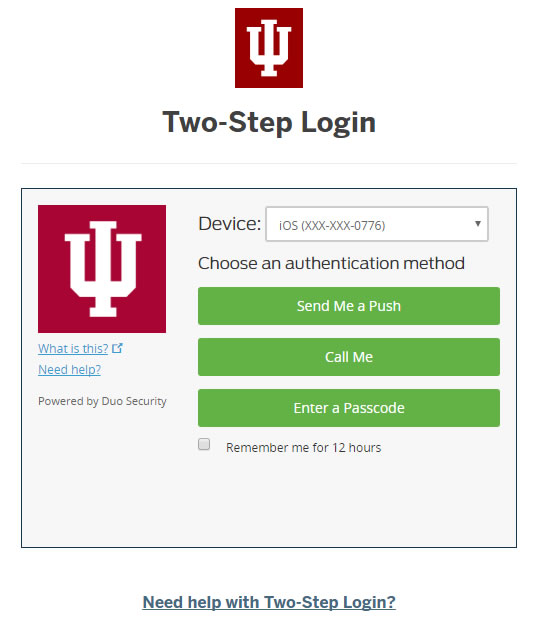- Treasury trainings have a new login interface. After clicking the link, you will see an IU branded sign in field that requires your
IU username, followed by @iu.edu. It is important to use @iu.edu instead of @indiana.edu, @iupui.edu, @iun.edu, etc. After you enter
your @iu.edu address, then click the Next button.
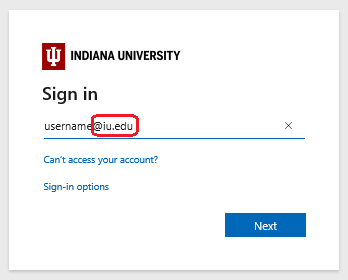
- Next enter your network password at the IU branded sign in asking to "Enter password" and then click the Sign in button.
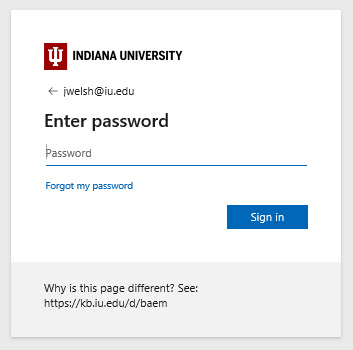
- Finally, complete the login by submitting DUO push or token and you will then be forwarded to the new SharePoint Online site.